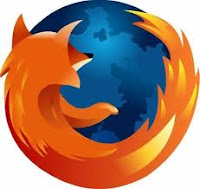 How to speed up Mozilla Firefox?
How to speed up Mozilla Firefox?The way this is my favorite way to speed up browsing using mozilla. It feels lighter after mozilla be set back. Although the fact that most affect the speed of access when browsing is our internet connection. But at least by setting (tune ups) mozilla, mozilla performance can be more optimally. Well, for those of you who can use slow connections this way. Pake speedy package that already have another trick ga Game Strategies Accelerate Mozilla Browser:
But first, you are not the mozilla open more than 1 tab, and more comfortable for longer please copy all commands that are here to word or notepad you in advance ...!
1. Open Mozilla.
2. Typed in the address bar "about: config" (without the slave).
3. Scroll your mouse down and look for "network.http.max-connections", double click and enter the value "64".
4. Search "network.http.max-connections-per-server", double click and enter the value "21".
5. Search 'network.http.max-persistent-connections-per-server ", double click and enter the value" 8 ".
6. Doube click on "network.http.pipelining" to "true".
7. Search "network.http.pipelining.maxrequests", double click and enter the value "100".
8. Double click on the "network.http.proxy.pipelining" to "true".
9. The last step, right-click anywhere select: New>> integrar>> then write "nglayout.initialpaint.delay" (without the quotation marks ". Then enter the value" 0 ".
Now you try to feel the difference ...
Good luck .... ;-)



0 komentar:
Post a Comment